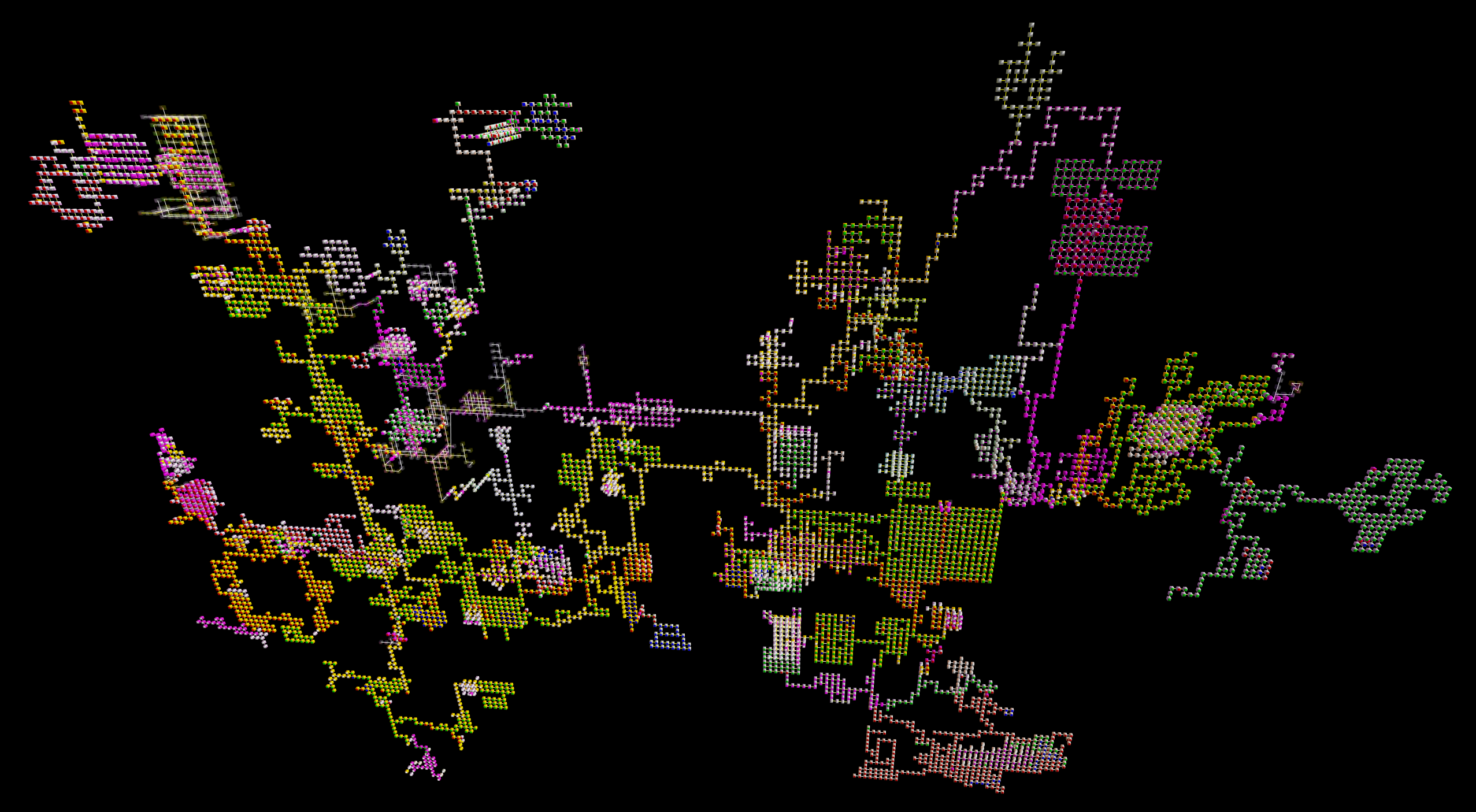New Players
For completely new players we recommend reading through these:
- What’s a MUD?
- Starting Out (help file – bullet points)
- Begin (help file – longer read)
- Tips (help file)
- Gnoggh’s Guide
Wiki
Warning, spoilers! The TFE Wiki an extensive guide to playing TFE: information on areas are provided in detail, what gear to get, how to do quests, how to get skills, etc. Highly recommended for new and old players alike:
Special thanks to Uni, Fung, Skarx, Nitia, and all other wiki contributors!
Item/Gear Catalog
The TFE Item Catalog allows you to search for items and gear by level, slot, stats, effects, etc. This can be essential for optimally gearing your characters!
This can also be accessed within Mudlet and players can contribute their in-game catalogs by installing a Mudlet package — see the README for more information.
Special thanks to Mojune for creating and maintaining this resource!
Stat Calculator Spreadsheet
This spreadsheet emulates the base stat calculations used in the character creation process. Use it to try out different configurations without rolling a new character.
MUD Clients
If you are serious about this game you need a MUD client. Mudlet is recommended – use our set of basic triggers with it.
Mudlet Resources
Mapper Package
This .zip provides the IRE mapper and TFE mod packages as well as an optional map with many explored rooms. Install instructions:
- Unzip the files: you should get two XML files and an optional map .dat
- In Mudlet, go to Toolbox -> Package Manager
- Click on “Install new package” and select “mudlet-mapper.xml”
- Click on “Install new package” and select “mudlet mapper tfe-mod.xml”
- Optionally, load the provided map:
- Open the map (Toolbox -> Show map)
- Right click on the map select the .dat you unzipped
Special thanks to Corim for providing the mod, and Uni for sharing his map.
Gauges
This package uses GMCP data to display simple hp, en, mv, and xp gauges above the input box.
To install, unzip the XML file, then go to Toolbox -> Package Manager. Click on “Install new package” and select the XML file.
You may need to adjust the bottom border height (go to Options -> Preferences -> Main Display tab and set “bottom border height” to a larger value e.g. 10).
Special thanks to Uni for writing the code.
Tabbed Chat
Here is a tabbed chat system that utilizes OpenWindows function within Mudlet, allowing you to tab the windows or drag them whatever you want independently.
Special thanks to Uni for writing the code.
Map of the World